HP ALM User Configurations
To set up a user that will configure tests in HP ALM, follow these instructions:
Open Internet Explorer and access the HP ALM server.
For example: http://192.168.42.172:8080/qcbin/ (where “8080” is the HP ALM server port)
- In the Site Users tab, create a new user.
- Assign it to a project
- Log in as administrator to HP ALM Client.
In the top right corner of the page, next to the user, click Settings>Customize>Groups and Permissions>QATester.
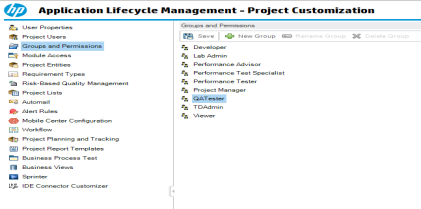
In the Permission tab, click Administration and set the desired permissions for the group.
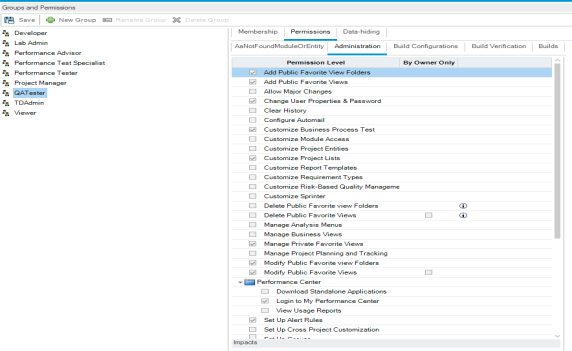
- In the top right corner of the page, click Return.